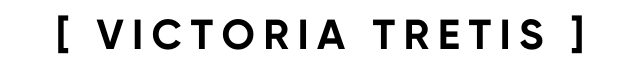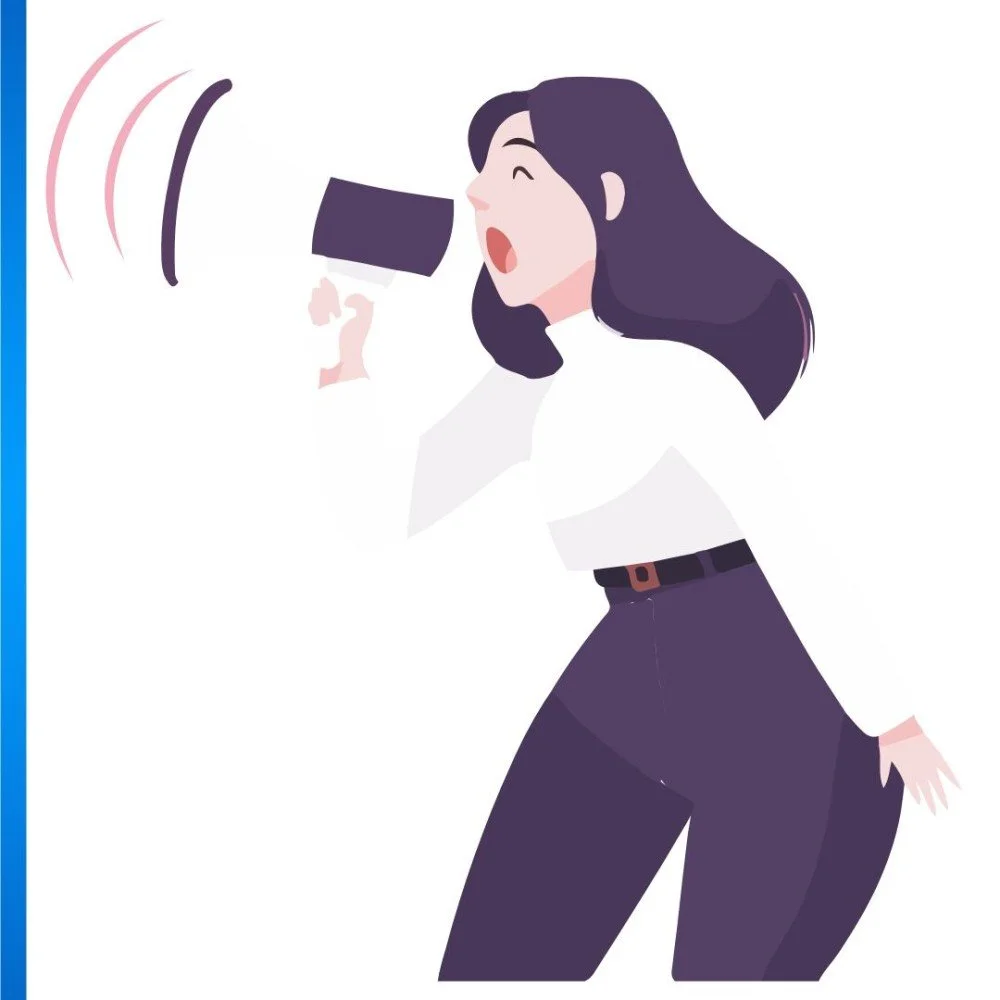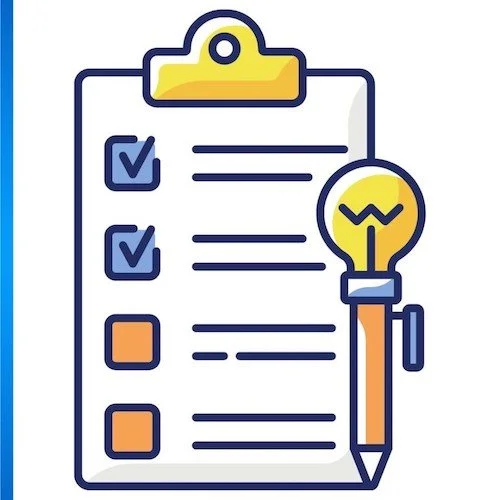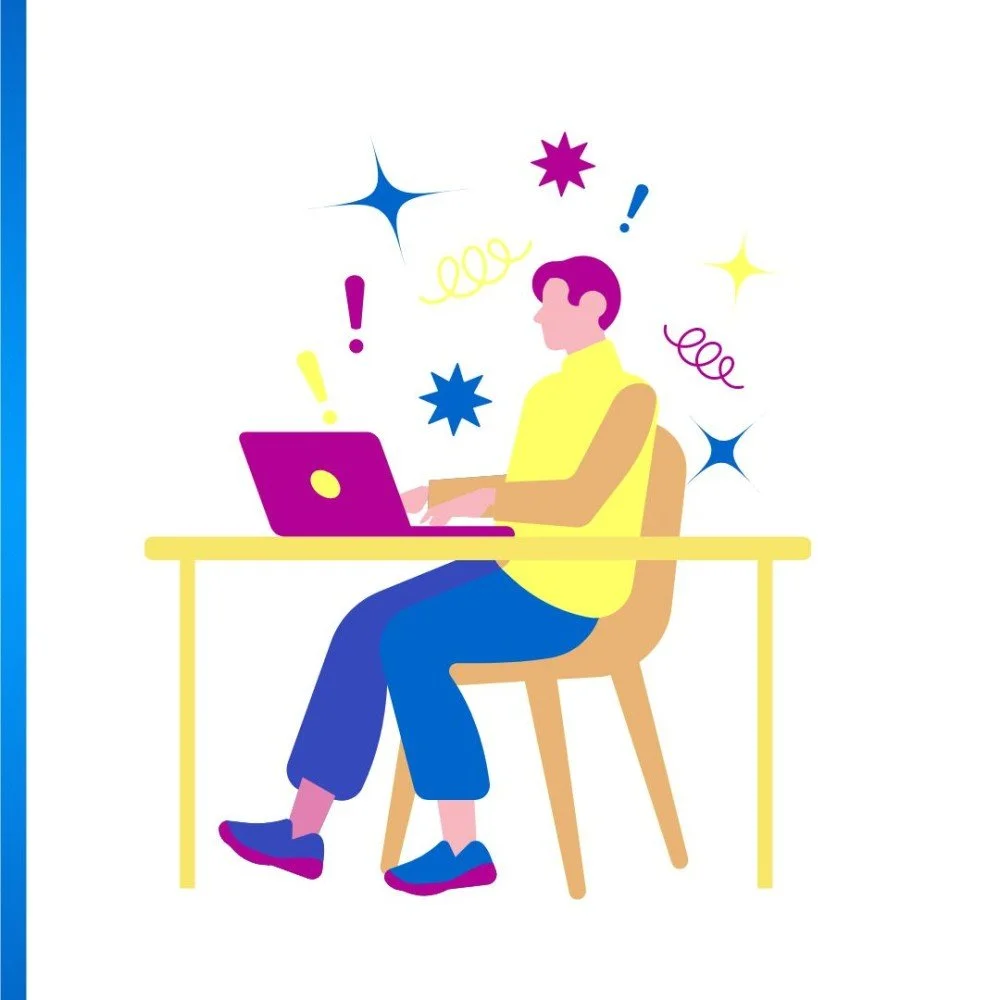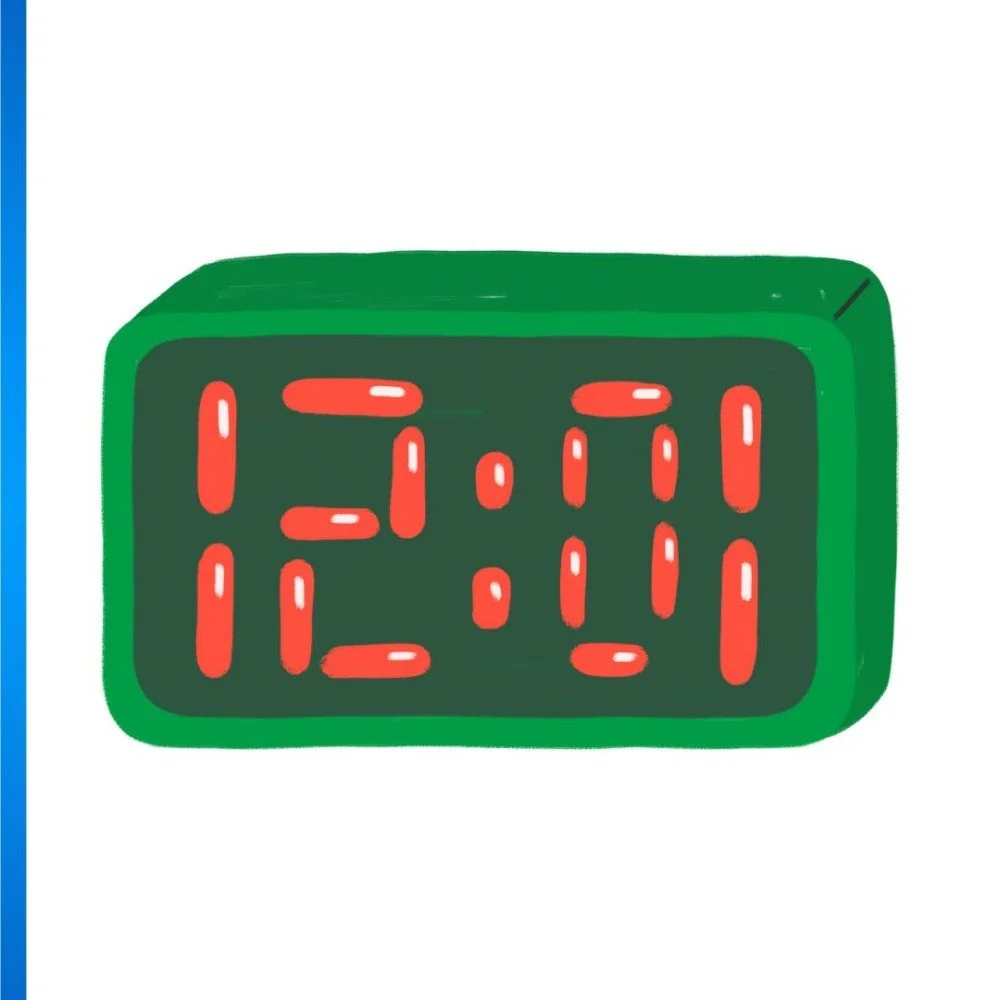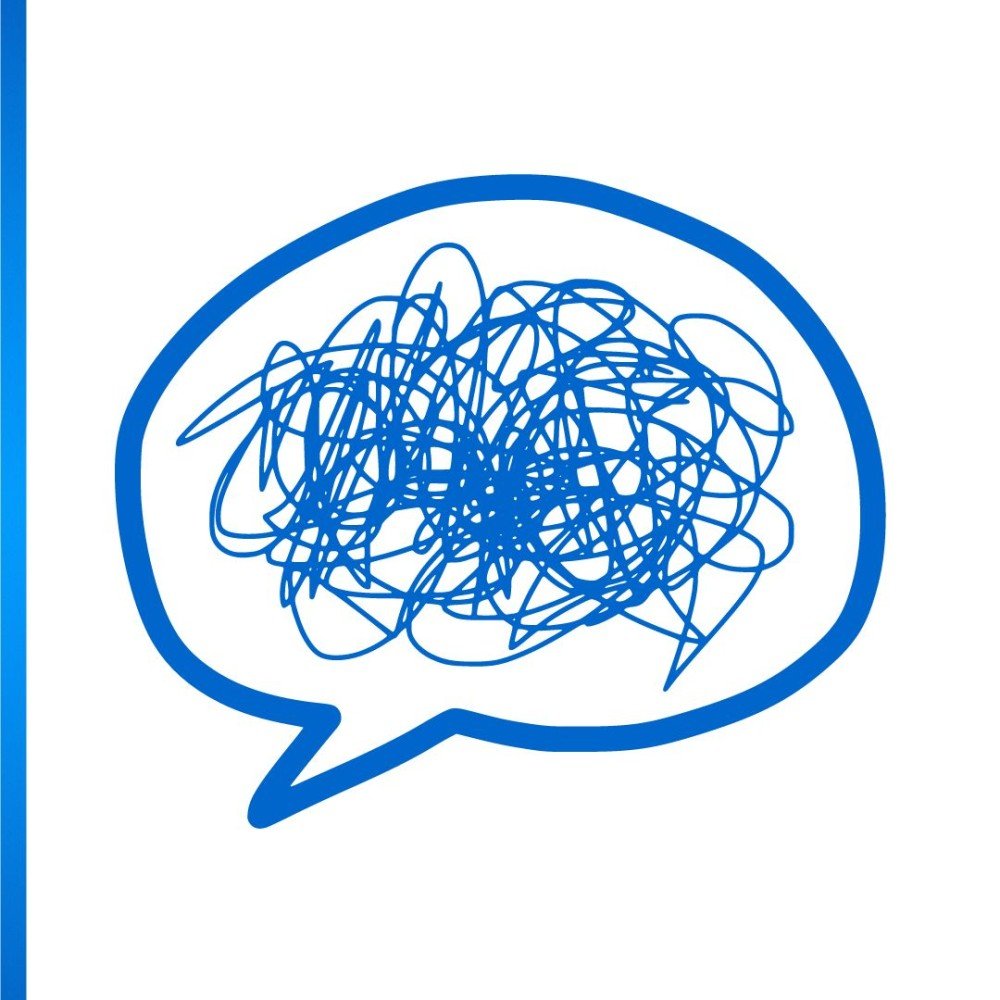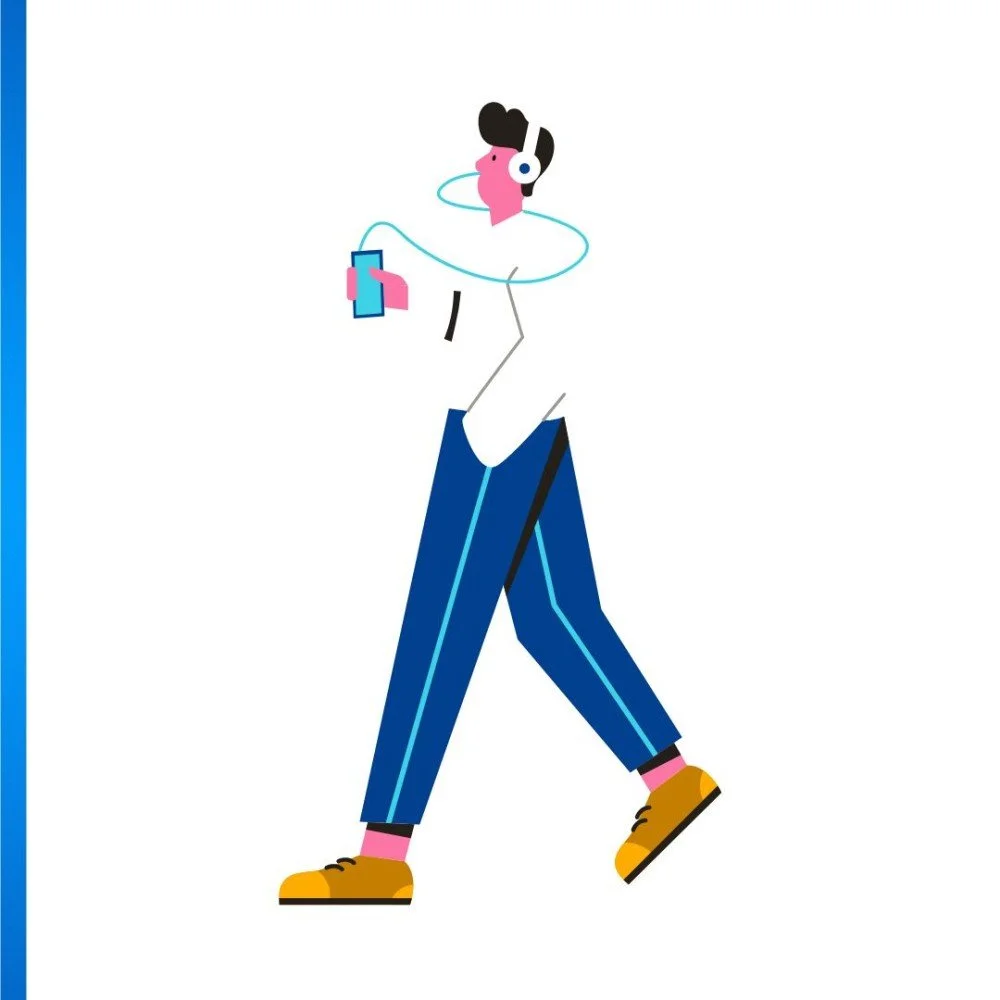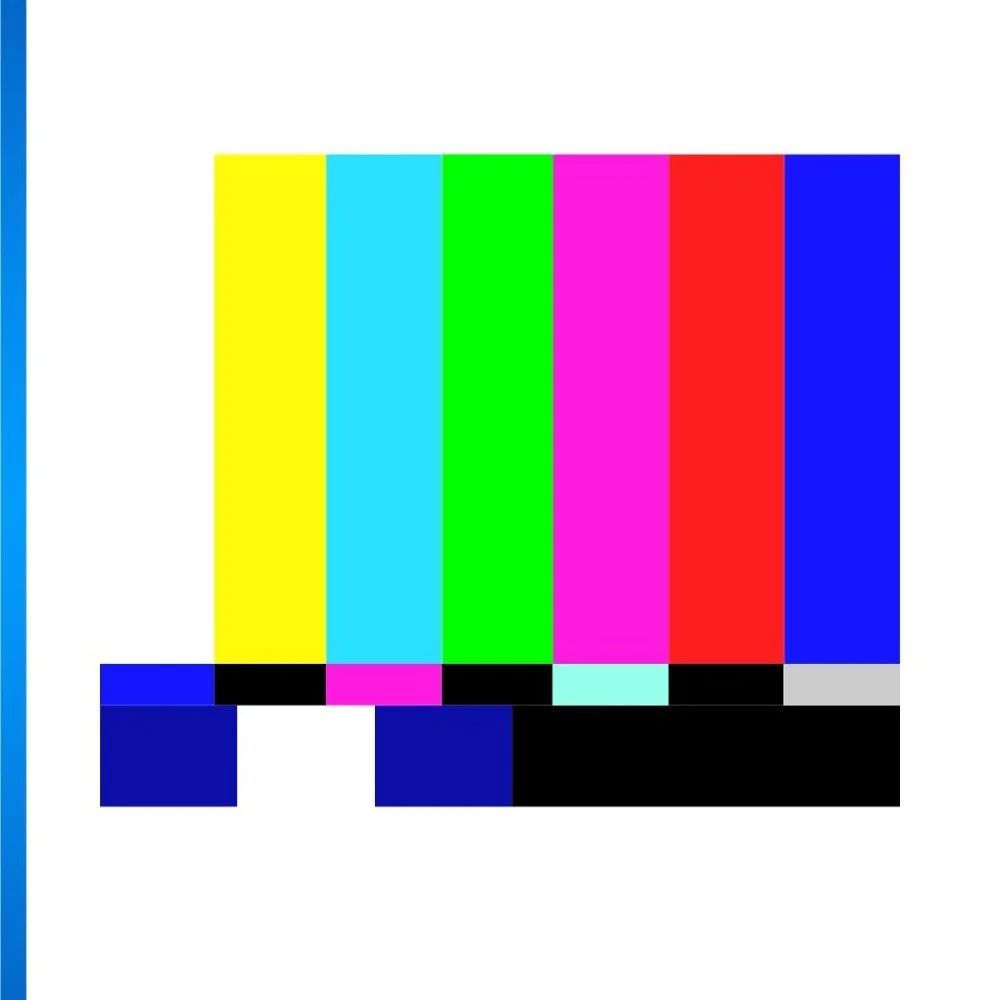A Neuroinclusive Approach to Virtual Meetings
🎧 If you prefer to listen rather than read, just click the relevant button below to hear the audio version of this blog post on your chosen podcast platform.
Did you know that people speak 15% louder during video calls than they normally would? An increased volume of speech is thought to be one of the causes of the dreaded “Zoom fatigue”.
Cartoon woman shouting into a megaphone.
Zoom fatigue refers to the exhaustion, burnout, and drained feeling that many experience after a day of virtual meetings. The pressure to appear present, positioned in front of the screen, maintaining long durations of eye contact with your colleagues around the world, and the difficulty in reading social cues through a screen are some of the factors that contribute to this feeling.
Don’t get me wrong - online coaching calls and meetings are an absolute game-changer for businesses and clients alike.
As a coach, I am stoked about the possibilities the online world has opened up for me. Not only does it make running my business more efficient, but it also means I can offer clients all over the world more flexible timings because there isn’t any travel time (or jet lag - hello to clients in LA!) to factor in.
Since workplaces are now relying more on online meetings, it makes sense that Zoom fatigue is more prevalent since COVID 19.
Online meetings can be tough for neurotypes who experience sensory overload and social anxiety. That's why it's absolutely crucial for leaders to be aware of the potential negative impact they can have on all attendees and take proactive steps to create a more inclusive and accommodating environment.
And when we consider that neurodiversity means 15-20% of the world think, learn and respond differently than most, neuroinclusive meetings will, quite simply, become more effective. So, here are some quick and simple actions you can put in place with your teams to create more neuroinclusive online meetings.
📄 Provide agendas before the meeting starts
Cartoon clipboard with four checkboxes. Two are ticked. Two are unticked. There's a pen with a lightbulb at the top.
Meeting organisers can create an inclusive and productive environment for all participants. And they play a big role in how successful the meeting is by the predictability and structure they provide.
Sharing meeting agendas in advance is a simple and effective way to promote inclusion. This also reduces anxiety for all participants - especially those with social anxiety.
A host suddenly saying, "and now you're all going off into breakout rooms", can bring on sudden and totally unnecessary anxiety and stress for that team member who was expecting to sit quietly and make their own notes.
There was a time in my career when meetings would trigger intense anxiety for me. The unpredictability of it all would often lead to anxiety attacks, leaving me red-faced and stumbling over my words in front of my colleagues. Needless to say, it wasn't exactly a fun experience.
Providing clear expectations and structure means participants feel more prepared and in control, especially when they may need to speak in front of others. This, in turn, reduces the stress that comes with sudden changes.
💡Create a space where people feel comfortable sharing ideas
Cartoon of three people at a desk. One person is sitting down with legs crossed. Another is standing. And one is perched on a stool. There is a laptop on the desk. There are empty speech marks above their heads as if they're having a conversation.
Creating a psychologically safe environment is when everyone is welcome to share ideas, questions, and concerns without fearing punishment or humiliation. For more information on how to create psychological safety within your teams read this article: Creating Psychological Safety Within Neurodiverse Teams.
A Google study (Project Aristotle) found that psychological safety was the most important factor in predicting success within teams. The study found that teams with high levels of psychological safety were more likely to take risks, be more productive, and feel more satisfied with their work.
In most workplaces today, people are holding back far too often - reluctant to say or ask something that might somehow make them look bad.”
Dr Amy Edmondson, The Fearless Organization
Facilitating a psychologically safe meeting environment can be as simple as the host saying:
"Hello, everyone. Before we start, please know everyone is welcome to share thoughts here today. There aren’t good or bad ideas - only ideas.
By the end of this meeting, I’d like us to have: [insert outcome].
We are here to value each person's input and want to create an environment where everyone feels respected and heard. So please feel free to speak up, use the raised hand feature, or share your perspective in the chat [if using - see the next section].
Let’s have a productive meeting and remain respectful and open-minded towards each other's opinions."
This script promotes the importance of creating a respectful and supportive space and encourages everyone to contribute their ideas and opinions to the discussion.
😶 Make space for quieter voices
Not everyone feels comfortable speaking up in group settings, so invite attendees to submit questions or thoughts in advance when you distribute the agenda. This gives everyone the chance to be heard and contribute to the conversation.
Outline image of person with a hand in front of their mouth as if they are whispering.
If the host would like attendees to share their thoughts via the group chat, use emojis as quick responses, or raise a hand to indicate they want to contribute without interrupting the immediate flow of conversation, let them know this is welcome. These are handy non-verbal ways to easily interact.
However, a busy chat box can quickly become unmanageable and potentially overwhelming. Having a colleague to field questions and comments on the host's behalf is helpful. This way, everyone can participate in the best way for them, and the conversation stays on track.
Consider inviting those who prefer to mull things over before contributing to share their thoughts separately towards the end of the meeting.
And if there's a deadline in play, make sure to communicate that as well. That way, everyone has a chance to process and contribute in a way that works best for them.
🔇 Avoid sensory overload and unnecessary distractions
Cartoon in yellow, purple and blue of someone sat at the desk with a laptop. Above their head are exclamation marks, stars and squiggly lines.
Virtual backgrounds can be a great way to hide a messy room from coworkers. We've all been there! But let's face it - virtual backgrounds can be a pain, especially when attendees start losing body parts or fading in and out of the picture.
Instead, try positioning your camera so you don’t need one. If it’s unavoidable, make sure the area behind you is plain so the background is less likely to fade in/out. This way, you can avoid awkward distractions and focus on the meeting.
You can also encourage attendees to close unnecessary browser tabs or other distracting applications during the meeting. Even having a clear desk or workspace can minimise visual distractions and keep you focused (read more about that here - go straight to point number 10)
Thinking about how you’re presenting information on the screen, neutral/non-moving backgrounds in your slides or decks will minimise visual distractions so your team can focus on the content of the meeting.
Finally, asking attendees to go on mute when they are not speaking will reduce background noise and minimise distractions for all everyone.
⏰ Keep meetings on track and respect everyone's time
Cartoon of a green digital clock showing 12:01 on the display.
The host needs to allow enough time for each agenda item so that the meeting stays on track and respects everyone's time. More to talk about? Increase the duration of the meeting. And vice versa.
Sudden transitions or changes in routine can be unsettling. A lack of predictability, such as unexpected delays or overruns, can cause anxiety or distress, especially if it impacts the time for their next meeting and causes them to run late.
That's why it's important to be mindful of these potential issues and create a more predictable environment to help everyone feel comfortable and at ease.
When I’m hosting virtual meetings, I use a digital clock pop-out and position it right under my camera so I can keep track of time without needing to look at the clock on my menu bar.
Meetings can be energetically draining and it can often feel like we’re trying to hit a target of a 30 or 60-minute meeting. Everyone is grateful for meetings that are shorter than planned. Meetings can be 25 minutes instead of half an hour, or 50 minutes instead of a full hour. This often avoids the risk of participants having back-to-back meetings. Plus, well, wasted time = wasted money.
Plus, if the research that shows us that 37% of meetings start five minutes late rings true in your workplace, start times can be five past the hour rather than on the hour.
And always factor in breaks for longer meetings so everyone has the chance to stretch their legs and shift their focus to something that uses a different part of their brain. This often feels energy-boosting and can bring people back with better concentration levels.
📖 Use closed captions
Hands up if you watch videos without any audio from time to time. I do! Often, actually. Maybe because it’s an early morning meeting and the rest of the house is still asleep, or while travelling or in a public space with lots of background noise.
Outline image of a speech box with dots and dashes to indicate text.
Using closed captions or subtitles during virtual meetings (and recorded training sessions) supports deaf and hard of hearing people, people who have English as their second language, and anyone challenged by auditory processing.
And actually, closed captions can also be useful for people with ADHD or those who find it tricky to focus on one single delivery medium for extended periods. Reading along with the audible discussion can help maintain engagement for them to better follow the conversation because they can choose to switch between reading or listening.
Tbh, when I’m watching a film, I prefer to read the captions while also listening to the audio. I remember Stranger Things having lots of things “squelching wetly”, which made me wonder whether anything can possibly squelch dryly. Anyway. There’s a little insight into how my mind works. Moving on….
😖 Write and speak using plain language
Please, please avoid corporate speak and jargon in meetings.
“EU KPIs for Q2 to be with the CIO and CEO by COP on day five?” No thanks.
Instead, opt for clear and concise language that is more likely to be understood by all attendees, regardless of their background or expertise in the subject matter.
Blue outline image of a speech bubble with blue squiggly lines inside it.
Using jargon or abbreviations can cause confusion and misunderstandings, leading to unproductive discussions or going around in circles because points aren't understood. It's especially important to avoid complicated language or expecting an instant response when your team is not familiar with the topic. They may need additional time to process and understand the information.
If there is unavoidable terminology, always take the time to define them at the beginning of the meeting or include a glossary of terms in the meeting materials. This way, everyone can participate in the discussion without feeling left out or overwhelmed by unfamiliar words.
Literal listeners and anyone who needs nuance-free correspondence will appreciate the clarity of your communication when you use plain language.
By using clear and inclusive language, you can create a more accessible and effective meeting environment, where everyone can share their thoughts and ideas without confusion or misunderstanding.
🚶🏻Encourage discussions while on the move - it’s proven to help creative thinking
In a study on creative thinking by Oppezzo and Schwartz (2014), participants were asked to complete two timed tests.
Cartoon of a person walking. They have a phone in their hand which is plugged in to their headphones by a wire.
The first test measured divergent thinking; the ability to generate varied ideas or solutions to a problem. Researchers looked to gain insight into the ability to think creatively, generate multiple ideas, and present novel suggestions. Participants needed to share as many uses as possible for a given object (brick/paperclip/shoe).
And the second was to measure convergent thinking; to find and present one correct answer based on systematic evaluation and recognition of patterns. Participants were presented with three words and then asked to share a fourth word associated with all three. For example - banana, peach, apple…. And the right fourth word would be fruit.
Participants were seated for each test and then took tests again while walking on a treadmill to compare results.
The results showed that the ability to develop lots of varied ideas for a problem through divergent thinking increased by roughly 50% while walking. In comparison, people did worse on this test while sitting.
This research shows that if the video meeting needs a creative solution, invite those who do their best thinking to walk and talk. Stay seated if you need to find the one and only right answer and it’s really not up for discussion (maybe that can be an email rather than a meeting though, eh? ;).
💻 Explain whether it’s video on or off (and why)
I’m being honest here - I *really* hate it when virtual group meeting hosts insist the camera has to be on and stay on throughout the entire agenda when they haven’t explained why that’s important to them/me/us. Presenteeism anyone?!
Retro TV colour bars.
Too much close-up eye contact can feel like an intense invasion of personal space (Bailenson et al., 2001). And the unnaturally intimate mutual gaze expected in virtual environments can be likened to standing in a lift with a group of strangers - most people would avoid eye contact with unfamiliar faces. But with video calls, we’re expected to go against our natural instincts and do the exact opposite.
When asking attendees to switch their cameras on, always consider the potential impact on everyone. While visual cues can help hosts tailor their content and improve engagement, not everyone may be comfortable with having their camera on. This is especially true for neurodivergent individuals who may experience sensory overload or social anxiety.
As a host, it's useful for the participants to explain why it's important to have cameras on and provide alternative options for participation, such as using the chat function or raising a virtual hand.
For instance, I once had a migraine and had my camera off during a group call, but I didn’t realise until the end that the host was feeling stressed because they also relied on lipreading to listen. If I had known that, I would have popped more migraine pills and changed my approach. However, not everyone feels comfortable advocating for their needs in a group environment. If I am off camera, switching it on specifically while I’m talking/contributing to the discussion is now my default.
When sharing diagrams, slides or images to illustrate a point, talk through what the diagrams mean so non-visual thinkers fully understand the relevance.
Some busy brains do their best thinking while doodling and fidgeting, or while looking away from the camera. A lack of video or eye contact doesn't mean less dedication or input.
🎬 Offer clear next steps by wrapping things up quickly and concisely
Before wrapping up, invite questions and provide a safe and welcoming space that makes attendees feel more included and engaged. It’ll feel like a discussion rather than a one-way conversation.
It's also helpful to summarise the next steps and action items at the end of the meeting, so everyone is on the same page and understands what needs to be done moving forward and by when.
Cartoon agenda on a clipboard with three items that are all ticked.
I always recommend clarity on:
What needs to happen
Who needs to do it
When does it need to be done by
The impact if it doesn’t get done
When the meeting is part of a larger project or initiative, give an overview of the project and its goals so the attendees clearly understand how their contributions fit into the bigger picture.
It’s good practice to follow up with attendees after the meeting to provide additional information, clarify any confusion, and ensure everyone is aligned on the next steps. This ensures the meeting outcomes are communicated effectively and everyone has the information they need to move forward.
Ensuring Everyone Feels Included
Being neuroinclusive in virtual meetings means recognising that we all think, learn and respond differently. Incorporating the above into your meeting approach will promote neuroinclusivity for more productive meetings where everyone feels valued and heard.
And even with the pandemic largely behind us, some of us with our videos off are battling Zoom fatigue, grabbing a bite to eat in between calls, working from a coffee shop because our wifi has gone down, suffering from a migraine but didn't want to decline, or feeling anxious being on video - we are there and present, we just don't want to be on camera. We're not any less dedicated. 😉
If you’re unsure how to approach those conversations, need a speaker for your event, or want to champion neurodiversity with specific support and coaching, book a discovery call with me. We’ll chat about the best ways you can start to build awareness and better support one another at work.
Smiling woman with brown hair and a purple jumper, beside a microphone. The background is neutral.
About
I'm Victoria Tretis, and I coach neurodivergent adults who feel stuck and overwhelmed in the chaos of daily life. They want to design and achieve their version of success. (I don't believe there is one right way to accomplish this.)
I also work with line managers who want to strengthen the support they provide within neurodiverse teams.
My work is not about rich people getting richer. Instead, sessions are centred around clients wanting to better understand themselves and those around them.